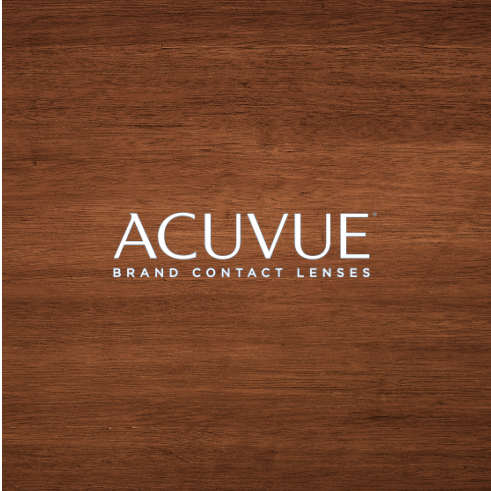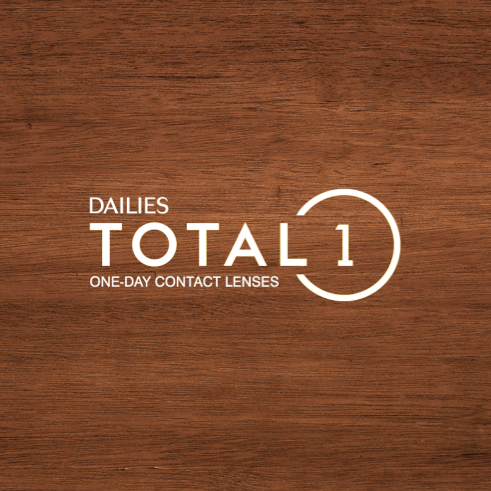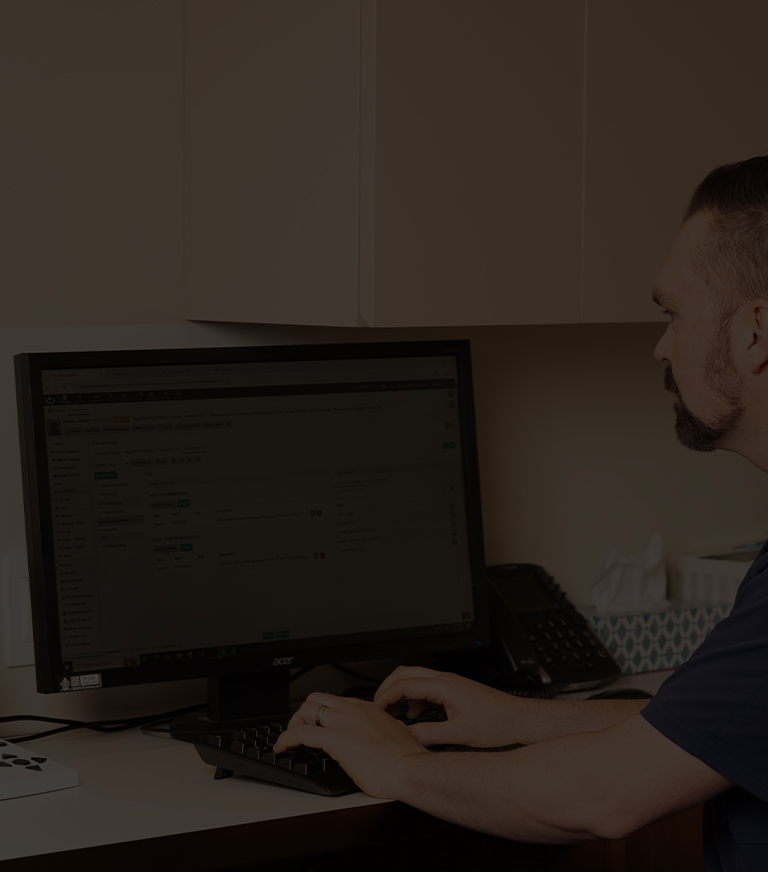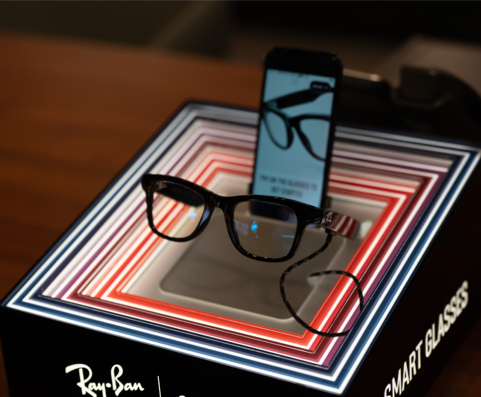Screen Time Shouldn’t Come with Discomfort
Digital devices are everywhere these days. We use smartphones to order food, gaming consoles to entertain ourselves, computers to work, and televisions to relax, or a combination of all. But all that screen time can come at a cost.
If your eyes feel tired, irritated, or dry after a long day of screen use, you could be dealing with digital eye strain, also known as computer vision syndrome. It’s a common condition that affects people of all ages, especially those who spend extended hours on digital devices.
During your appointment, we’ll ask questions about your lifestyle to gauge how often you’re in front of a screen. We will provide you with some mitigation strategies and help you get back to using your technology safely and comfortably.
Book your appointment and let’s discuss digital eye strain today!
Book Appointment
Common Symptoms of
Digital Eye Strain
Digital eye strain can affect more than just your eyes. You may experience:
- Sore or tired eyes after screen use
- Blurry or double-vision
- Headaches that build up throughout the day
- Light sensitivity
- Neck, shoulder, or back pain
If these symptoms sound familiar, don’t wait to seek care. These issues can often be reduced with a few simple adjustments.
How to Reduce Digital Eye Strain
Screen time is a part of daily life for work, school, and entertainment. But staring at digital devices for long periods can lead to tired, dry, or uncomfortable eyes. The good news is that digital eye strain is manageable with a few simple habits and adjustments.
From improving your posture to adjusting your device settings, small changes can make a big difference. Try these practical strategies to reduce strain and support your visual comfort.
Your setup matters. Good posture and device placement can prevent muscle strain and eye fatigue. Here are a few tips:
- Sit with your back straight and feet flat on the floor
- Keep screens at eye level to avoid neck strain
- Position your keyboard and mouse within easy reach
- Avoid slouching or leaning toward your screen
Small changes to your screen can make a big difference:
- Increase font size for easier reading
- Adjust contrast and brightness to match your room’s lighting
- Use “night mode” or warmer tones during evening hours
Glare from screens or overhead lights can contribute to strain. To help reduce it:
- Use anti-glare screen protectors
- Wear glasses with an anti-reflective coating if needed
- Adjust your lighting to reduce reflections on the screen
One of the easiest ways to protect your eyes is to take regular breaks and follow the 20-20-20 rule. Every 20 minutes, look at something 20 feet away for at least 20 seconds. This gives your eyes time to relax and refocus.
Support for Every Screen-Focused Lifestyle
At Orchard Park Optometry, we recognize the importance of digital tools in your daily life. We’ll work with you to find practical solutions that fit your routine. Whether it’s through lens options, screen filters, or ergonomic advice, we can help reduce the impact of screen time on your eyes.
Contact us to book your appointment today, and let’s find a more comfortable way to manage your screen time.
Book Appointment
Come Visit Us in Kelowna
Stop By
Let our family take care of your family. We’re excited to share our beautiful office and friendly team with everyone in the Kelowna area.
Where to Park
We are located in the Orchard Park Shopping Centre, right inside LensCrafters! The closest entrance is located near Old Navy & Tim Hortons. There’s plenty of parking available.
Our Address
Contact Information
- Phone: 250-762-2090
Hours of Operation
Our office opens before mall hours on certain days. Entry at these times is by appointment only, if you have a scheduled appointment we will ensure the doors are unlocked for your arrival.